
Email marketing can be one of the most effective tactics you can use to spread your message and promote your business. However, it won’t work very well if your emails keep dropping into a spam folder and are never seen! You need to know what to do so your emails can pass through these spam filters that control the flow of emails.
To help reduce spam, ISPs (Internet Service Providers) and ESPs (Email Service Providers) are working in conjunction to try and keep inboxes clean, but unfortunately, a lot of honest business owners and entrepreneurs are getting caught in these filters. In this article, you’ll learn how to keep your email out of the spam folder and get on the positive side of it.
Avoid spam traps
In a recent study undertaken by Return Path, they found that 80% of emails do actually reach their end destination with the other 20% usually caught-up in spam traps that are set up by ISPs, whether the sender is flagged due to an error, or because of genuine spam. These spam traps are emails that are used to find and track spammers.
If your email triggers a spam filter, your IP address and domain receives a spam label, which when you send an email to an invalid address, you’re warned that the address is invalid. By continuing to send emails to the invalid address it could indicate that you’re a spammer and you might get blocked.
To avoid this, try and build an original email list, especially if you want to avoid spam traps, you have to build your own list. If you gather emails that were obtained another way then they’re not genuine subscribers and is not GDPR compliant. By building your own you’re creating that authenticity you need to ensure that your emails are reaching their intended destination.
Personalise and customise the subject line
If your emails have an incredibly low open rate or engagement rate, then the ISPs are more likely to mark them as spam. You can improve this by simply getting more recipients to open your emails. You should try and customise each email for individual recipients.
Emails that refer to the recipient by name in the subject line more often than not catches the eye of the reader who is scanning the email. Use merge tags to further customise the To: line to avoid triggering spam filters.
You should avoid using capital letters or exclamation marks in the subject line, never make promises to the reader or use deceptive wording. If the reader opens the email because of the subject line and expects to see helpful content and it isn’t there, they may mark the email as spam.
Use a recognisable sender name
It is definitely recommended to use a recognisable sender name when sending an email. Whether it’s using your personal name or the name of your business so you’re able to avoid confusing the recipient. A generic name the recipient doesn’t recognise will get lost within the inbox and possibly be labelled as spam.
Stay up-to-date about spam folders
Email bounce isn’t the only sign that something might be wrong with your email marketing strategy. You should try and keep up-to-date with all of the anti-spam laws and what the best practices are if you want to be a successful email marketer with an incredible reputation. The more you stay up-to-date with it, you’ll know what works and what doesn’t, any law changes, new spam-filter advancements etc. so you can adapt and change your style. You can keep up with spam news through Firstpost and Wired.
Before you send your email out to the masses, you should test it to ensure it’s right. This allows you to discover anything that could be doing that’s on the negative side of a spam filter and correct it as soon as possible.
Avoid spam-heavy buzzwords
The words you use to communicate with your readers means a lot. There’s a reason why they wanted to read your emails, so you need to ensure that you use the right words and phrases in your message so your email offer can navigate through the spam filters.
You should try to avoid using words and phrases such as; urgent, miracle, please read, 100% free, limited time only etc. as they are seen as bait. These are often targeted by spam filters, even if there’s nothing spammy about it, it will be thrown straight into the spam folder.
However, if the reader has already added you to their contact list, then there’s a much smaller chance of it triggering the spam filter.

0 responses on "Five Tips To Stop Your Email Going Into A Spam Folder"