
Creating a home studio to record videos or take professional photographs might seem like it could cost a fortune. Studios you may have seen on television or have visited have flamboyant large umbrella style lights, a full space to work with and numerous members of staff doing who knows what. To top it all off, the camera and equipment they use looks high-tech and expensive and it is.
In recent years there has been a tremendous leap in technology and believe it or not, cameras on smartphones are becoming good enough to use professionally; both to record and take photos. Any phone from the iPhone 6 upwards comes with a camera that will look the part for any photo or video recording. It’s brilliant news for those who want the look but don’t have the budget to purchase all the tech.
To try to get that professional look, but not spend that professional budget – we’ve put together a few tips on how to get that little bit more professional look and feel to your footage or photos.
- Invest in a tripod
A still and stable camera shot adds professionalism to your recordings and a tripod can add stability to your shot with a low cost. If budget isn’t an option, you can always use books or bluetac (just be careful where you stick it) might do the trick without affecting your shot.
If you are going to do video shots with movement in, try to stretch to a tripod that allows some movement so you can pan your shots left and right. Handheld is not an option with a smartphone camera as it has no image stabilisation.
- Lighting
One of the major problems with recording is sunlight. It’s crucial to get a constant amount of light in your shot and professional lighting can come as little as £20-£30 online. You’ll instantly notice the difference in quality with or without the lighting in shot and they’re easy to transport or use around your home.
Natural sunlight is a great free lighting rig. Shooting near a window on a sunny day looks fantastic.
- Buy a microphone
If you are recording from a phone then the sound quality will be bearable but not brilliant. With a phone, the picture quality vastly outweighs the audio quality (which you’d think as a mobile phone, wouldn’t be the case). You can, however, get really good quality microphones for as little as £30.
A rookie mistake when recording a video is to try to put too much emphasis on how the video LOOKS when in reality it’s just as important as how it SOUNDS.
- Get the FREE software
There’s a lot of free software out there for movie making and as you’d imagine, some are better than others. The best for beginners but limited to Mac users is iMovie which is pretty much a ‘drag and drop’ system that’s very easy to use. If you aren’t on a Mac though there is the free Windows Movie Maker. Microsoft has discontinued this product so it will start to become obsolete and hard to use over the coming years.
Our personal favourite free software, however, is one for both parties and great if you have no budget available and use both Mac and PC is HitFilm. Boasting a lot of the features available in iMovie and Windows Media Player to get this software, all you have to do to get it is tweet or post about HitFilm and it’s yours.
You’ll also need to think about creating thumbnails for your video to add that little bit extra professionalism. Canva has all the how-to guides you need and very easy to use. It does offer a premium version but only if you want added free space, photos and brand colours saved. Gimp is another great open source program.
Software can make all the difference to the look and feel of your video. Having software that you know how to use can save you time and effort and get the job done more effectively.
- Find a great backdrop
This is one of the more time-consuming tasks. The backdrop (or background) gives your videos style, tone of voice and adds that extra aspect of quality to your shot. Finding the right one for your videos can be fun yet frustrating.
Apple videos have become famous for their pure white backdrop, which is deceivingly expensive to pull off. You need an extensive lighting setup to achieve this, so we use a professional background or plain wall.
There are thousands of videos out there which make the mistake of not having a good backdrop. It’s one of the most common mistakes in video and a really easy way to improve quality.

0 responses on "Top 5 Tips To Make Yourself A Home Studio With Limited Budget"